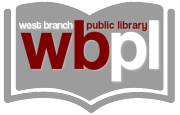Use our computers
Use our computers
We have 12 Windows computers in the library! You do not need to have a WBPL library card to use our computers.
- 6 desktops
- 5 laptops that do not leave the library
- 1 express computer for quick printing
First-come, first-served. No need to call ahead, but feel free to contact us first if you think you’ll need extra assistance.
How to log on
You don’t need a WBPL account to use our desktop computers!
If you have a library card, you can use the “patron ID” located with the barcode on the back of your card. See the instructions for accessing your account.
If you don’t have a card, ask library staff for a guest pass.
For help logging on and using the computers, please ask at the library front desk.
Use your computer
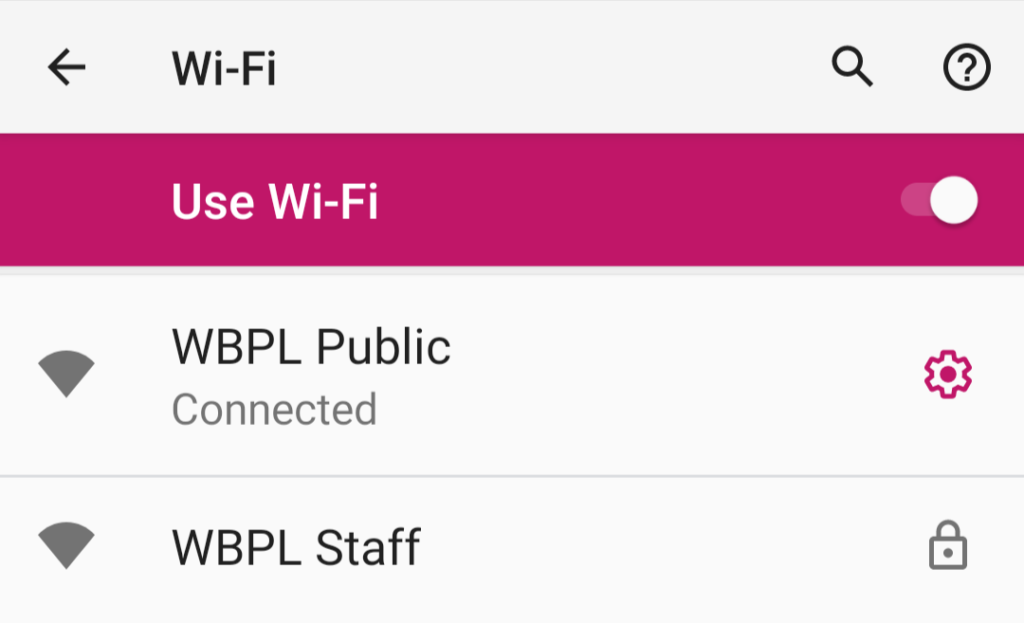
The library also has free Wi-Fi for anyone who brings in their own Wi-Fi enabled device.
Look for the network called WBPL Public. There is no password, but you may be asked agree to our internet policy.
 Check out a Chromebook
Check out a Chromebook
The library also has 2 Chromebook laptops for checkout!
How do Chromebooks work?
- You check it out like a book – they go out for 1 week
- It can be used anywhere there’s a Wi-Fi connection
- Use with home internet
- Connect WBPL Wi-Fi inside or outside the library
- Take to another library
- Take to a coffee shop, restaurant, hotel, etc.
- Check out one of our mobile hotspots
- It uses the Chrome browser and Google apps to access the internet
- You do not need a Google account to get online
- But it can be synced to your Google/Gmail account if you have one
Chromebook rules:
- You must have a WBPL library card in good standing
- You must be 14 years of age or older
- Chromebooks check out for 1 week
- Replacement cost for Chromebooks damaged through negligence could be up to $300
Each Chromebook comes with a booklet offering some tips to get you started!
If you don’t have access to Wi-Fi, we also have mobile internet hotspots available to check out! Check out our Wi-Fi page for more information about hotspots.